What's New with Blocks in Drupal 8
We are excited about Drupal 8 and the many new front and back end features it is bringing to the table. Our block system has been completely rewritten and while blocks in Drupal are nothing new in Drupal 8 they are getting some serious upgrades!
Block Types
In Drupal 8 we now have the concept of block types. In previous versions of Drupal our blocks were pretty basic. They offered us a title and a body field. In Drupal 8 we can have various custom block types which are fieldable, very similar to content types. This provides a whole new level of customization to blocks that we have never had in the past.
Blocks in multiple regions
Another major change to the block system in Drupal 8 is the ability to place the same block in multiple regions. We can now choose to display blocks in different places on different pages etc.
View modes for blocks
We can also choose to have various view modes for our blocks. This allows us to customize what fields are displayed based on the view mode we select. This combined with Block Types and the ability to put blocks in multiple regions opens up a level of flexibility that is far superior to anything we have had to date with the block system in Drupal.
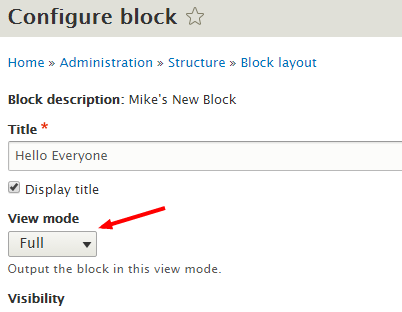
Display title check box
In Drupal 8 we now have a simple check box to turn the display of a block title on and off. No more having to type "<none>" if you don’t want the title to display.
New things are now blocks
We have some new blocks available to us in Drupal 8:
- Site Branding
- Page Titles
- Tabs
- Messages
- Breadcrumbs
This gives us much greater control over where these items display. For anyone who has worked with Drupal in the past having the page title as a block is going to make life a little easier for us ;)
Blocks are now exportable
With Configuration Management built into Drupal 8 our blocks are now exportable. This was a big deterrent for us using blocks too heavily in the past as they did not travel well, or easily. Thankfully that is a thing of the past!
New Block Layout UI
There is a brand new UI for block management in D8. The new “Block Layout” screen shows all of our available regions and the blocks within them similar to the block screens in the past. One of the main differences is it gives us access to view and create custom blocks as well as manage/create block types via a “Custom Block Library” tab at the top of the page.
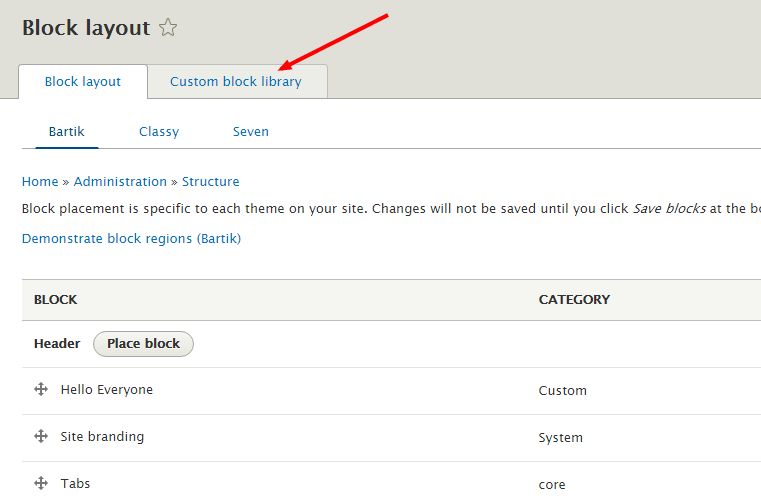
Another big change is we no longer have this massive list of every block on the site at the bottom of the page. Instead we now have a “Place Block” button that will open up a modal showing us all of the available blocks for us to place.
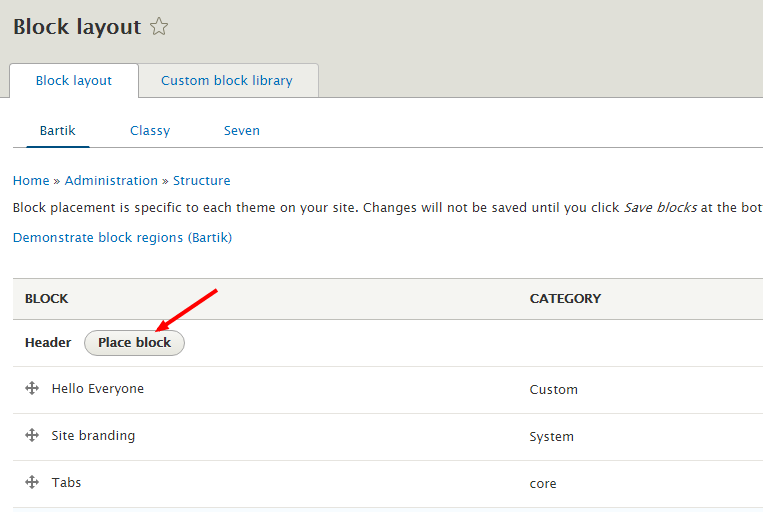
Within the modal we have search box which filters down our available blocks by title in real time making finding what you're looking for much quicker without the need for any contributed modules.
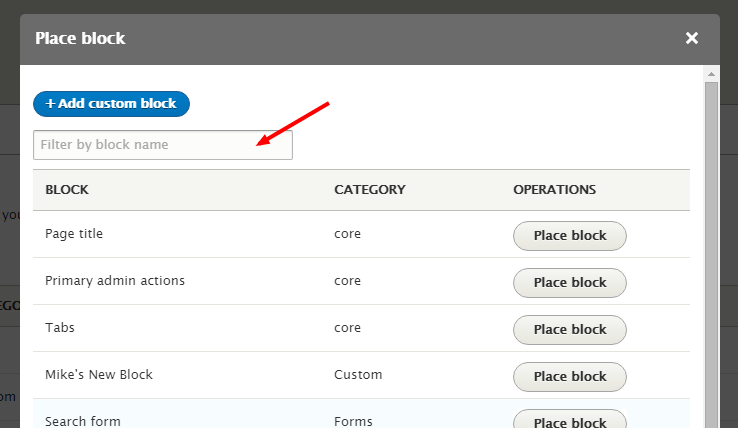
Overall the Block system in Drupal 8 is more flexible, functional, and manageable right out of the box. I am looking forward to building more with it and seeing how these new features play into customer requirements and new site architecture.
Here's to one of the many new and great things with Drupal 8!

